Sine ease / Old Faithful
Sine ease
//aka (Sine Out)
sin(t * Pi / 2)Side note I’m only gonna be putting the out versions of eases, since I dont want these posts to be heavily code based but if you want to nerd out on code check out D3 JS’s implementation on eases(JS) or the easing functions repo(Python)
Ah Sine, the most commonly used ease in existence. Also known as AE’s easy ease or the default preset on every other software’s “add ease” button. Looks like this

Little curvy boy. As oposed to no ease which is just a line going up with no curves. So how does it look?

Alright so its just a basic ease, it tells the the viewer : Aaand I’m going there, aaand I’m going back. It’s almost as calm as linear.
Example use: objects with basic inertia
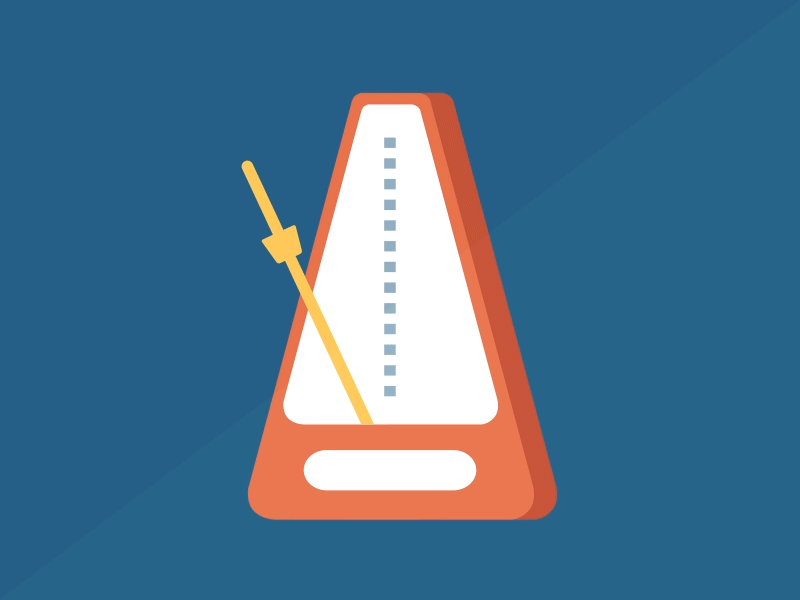
So clocks basically , levers, things which you know “something is causing this to move every time it moves, its a small force but it is there so ima add an ease”. There is great value in adding this to small looping machinery which you know have something actively triggering a continuous motion. But not overdoing it so it looks silly
Example use: idle animations
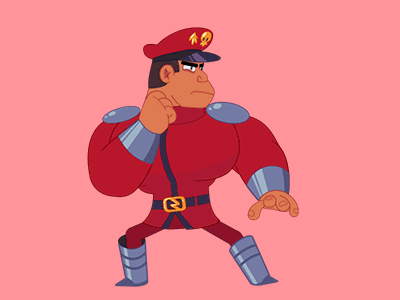
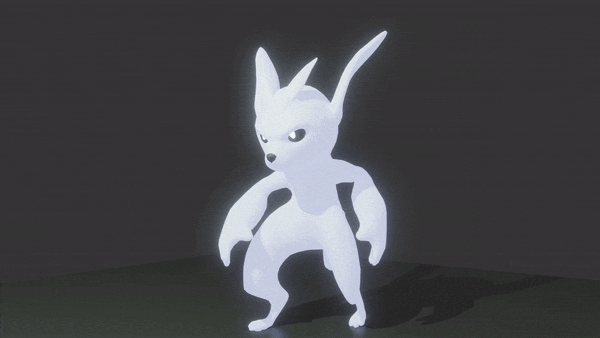

Yes idle animations, weaving animations, anything with a little left right, up and down movement is perfect for a sine animation, it has interest, it keeps things focused and eyeballs on animated object/character and you can add a lot more secondary motion once the initial has a little sine ease in and out , or just out or in.
Example use : Dizziness

Same idea as a moving clock , pretty self explanatory. Notice the secondary actions in the eyes are at different speeds, and the eyebrows are staggered but its the same sinewave throughout. Apart from the eyeballs which have *gasp* linear ease
Example use: Lipsync!
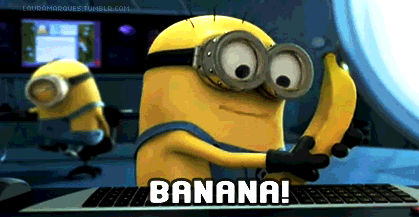
Yes i’m sorry for using the yellow things from disspicable me but this gif works great for an example. When you do lip sync in 2d or 3d and you have your mouth shapes setup e.g.
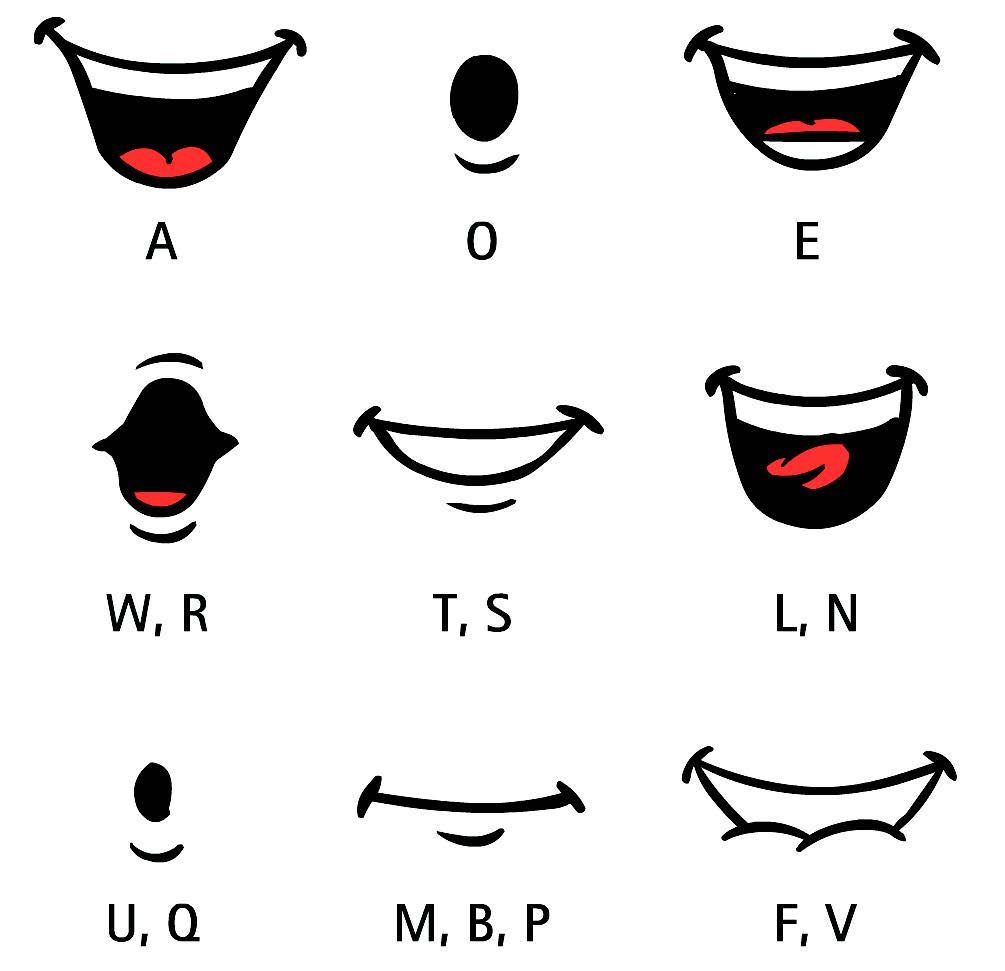
You don’t just want to have the character instantly switch to those mouth shapes, you want them to ease into it. So usually what you do is you setup a script/setup where there is 2-3 frames of transition between the shapes, and those transitions should be Sine transitions. This means they have a slight accent towards the end shapes but are still flowy. It feels smooth but with a small punch. When that yellow thing which i’m too uneducated to remember the name of(Wurzle?) says Banana There is a defined ease between each mouth shape. And you can clearly see its only using 2 keys : Banana = B->A->E->A->E->A(long ease between E-A) it still works. Yes he doesnt close his mouth properly , but and theres a bit of cheating in it but if you had to lipsync on a tight deadline you sometimes use cheats like if the character is talking fast you use close shapes to the last one (E-A) instead of doing a full transition (N-A). It also looks very sharp and weird when over 4-5 frames you switch from 2 extreme shapes (N-A-N-A). Anyway i’m getting sidetracked, lip sync is its own beast , but point is Sine eases are doing a lot of lifting in lip sync!
More soon!

