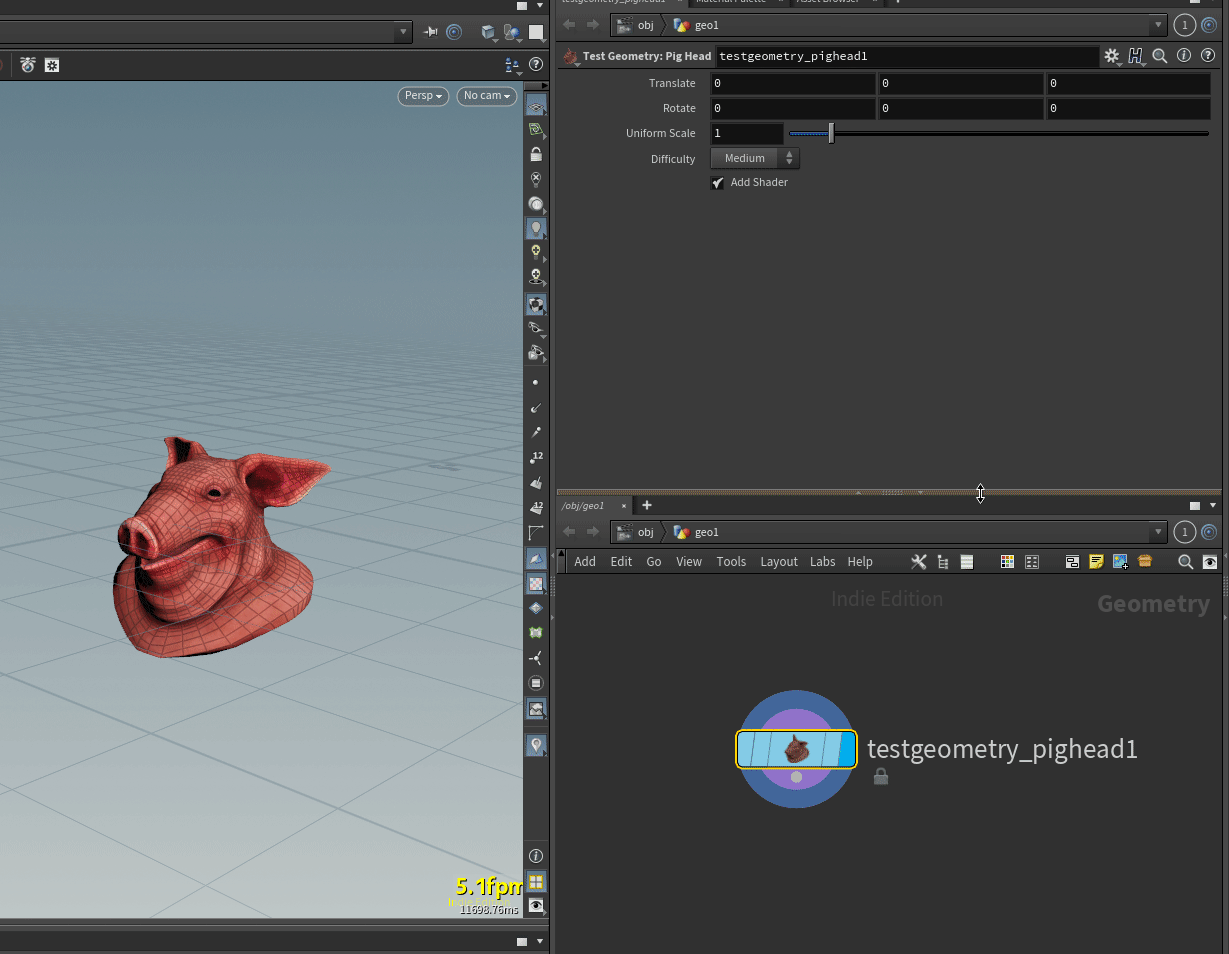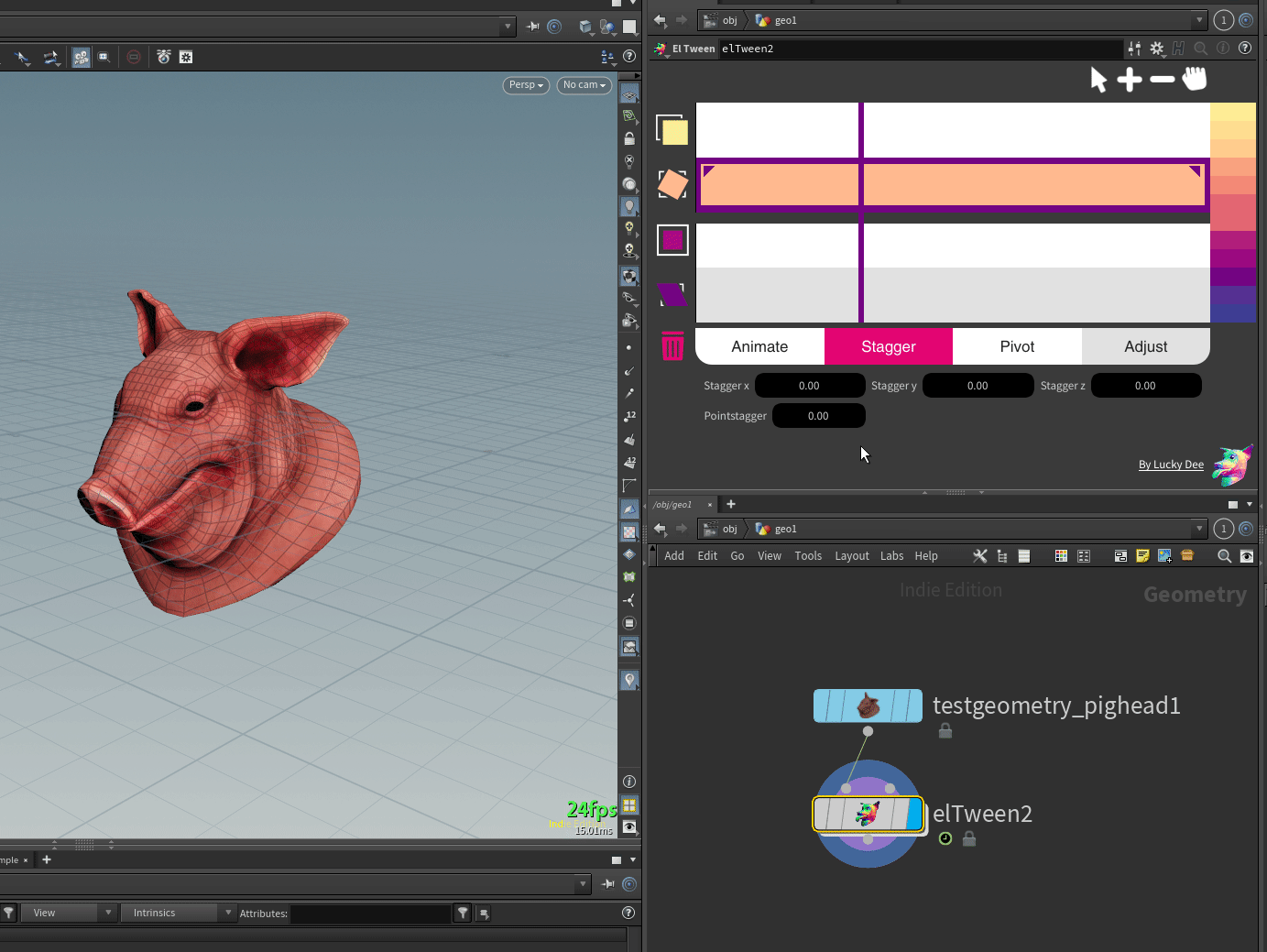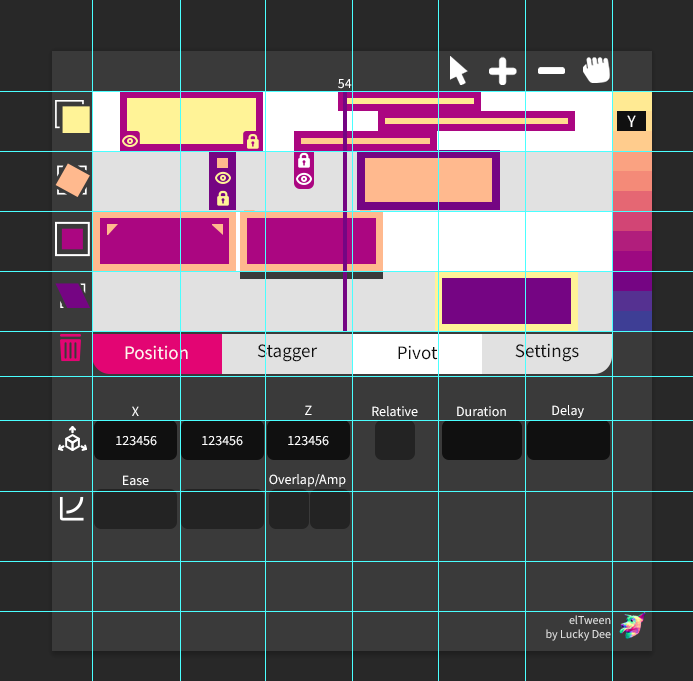El Tween
Summary:
Over the Christmas holidays I decided to try out some plugin making for Houdini. I wanted to create a simplified interface for animation, to easily add chop and move around sequences.
I learned both a ton of python and a ton of matrix math in the process
Tech Stack:
Houdini
Python (For UI, hand coded)
Vex – Matrice Calculations
The main flow:
Press Tab, type in el Tween and place it under your object you want to animate. Then hit the big buttons on the left for Position/Rotation/Scale/Skew Or their tiny versions on the right for using only one axis. That’s pretty much it!
Easing:
I’ve added Easing options including your standard eases, in out, and also Elastic and Bounce which can be controlled by the Overshoot and Amplitude sliders
Staggers:
Because of the fact that elTween is point based not packed object based you can Stagger on the stagger tab. Specify the amount and the pivot of the stagger(how far away the stagger point is from the center of the object) and you can make some nice smear action!